Data Science Project: Visualizing Earnings Based On College Majors
We’ll be working with a dataset on the job outcomes of students who graduated from college between 2010 and 2012. The original data on job outcomes was released by American Community Survey, which conducts surveys and aggregates the data. FiveThirtyEight cleaned the dataset and released it on their Github repo.
Each row in the dataset represents a different major in college and contains information on gender diversity, employment rates, median salaries, and more. Here are some of the columns in the dataset:
Rank- Rank by median earnings (the dataset is ordered by this column).Major_code - Major code.Major- Major description.Major_category- Category of major.Total- Total number of people with major.Sample_size- Sample size (unweighted) of full-time.Men- Male graduates.Women- Female graduates.ShareWomen- Women as share of total.Employed- Number employed.Median- Median salary of full-time, year-round workers.Low_wage_jobs- Number in low-wage service jobs.Full_time- Number employed 35 hours or more.Part_time- Number employed less than 35 hours.
Using visualizations, we will explore questions from the dataset like:
- Do students in more popular majors make more money?
- How many majors are predominantly male? Predominantly female?
- Which category of majors have the most students?
Data Preparation
We will setup the environment by importing the libraries we need, genarating summarry statistics for all the numeric columns, dropping the rows with missing values.
import pandas as pd
import matplotlib.pyplot as plt
%matplotlib inline
recent_grads = pd.read_csv('recent-grads.csv')
print(recent_grads.iloc[0])
print(recent_grads.head())
print(recent_grads.tail())
raw_data_count = len(recent_grads)
print(raw_data_count)
recent_grads = recent_grads.dropna()
cleaned_data_count = len(recent_grads)
print(cleaned_data_count)
Rank 1
Major_code 2419
Major PETROLEUM ENGINEERING
Total 2339
Men 2057
Women 282
Major_category Engineering
ShareWomen 0.120564
Sample_size 36
Employed 1976
Full_time 1849
Part_time 270
Full_time_year_round 1207
Unemployed 37
Unemployment_rate 0.0183805
Median 110000
P25th 95000
P75th 125000
College_jobs 1534
Non_college_jobs 364
Low_wage_jobs 193
Name: 0, dtype: object
Rank Major_code Major Total \
0 1 2419 PETROLEUM ENGINEERING 2339.0
1 2 2416 MINING AND MINERAL ENGINEERING 756.0
2 3 2415 METALLURGICAL ENGINEERING 856.0
3 4 2417 NAVAL ARCHITECTURE AND MARINE ENGINEERING 1258.0
4 5 2405 CHEMICAL ENGINEERING 32260.0
Men Women Major_category ShareWomen Sample_size Employed \
0 2057.0 282.0 Engineering 0.120564 36 1976
1 679.0 77.0 Engineering 0.101852 7 640
2 725.0 131.0 Engineering 0.153037 3 648
3 1123.0 135.0 Engineering 0.107313 16 758
4 21239.0 11021.0 Engineering 0.341631 289 25694
... Part_time Full_time_year_round Unemployed \
0 ... 270 1207 37
1 ... 170 388 85
2 ... 133 340 16
3 ... 150 692 40
4 ... 5180 16697 1672
Unemployment_rate Median P25th P75th College_jobs Non_college_jobs \
0 0.018381 110000 95000 125000 1534 364
1 0.117241 75000 55000 90000 350 257
2 0.024096 73000 50000 105000 456 176
3 0.050125 70000 43000 80000 529 102
4 0.061098 65000 50000 75000 18314 4440
Low_wage_jobs
0 193
1 50
2 0
3 0
4 972
[5 rows x 21 columns]
Rank Major_code Major Total Men Women \
168 169 3609 ZOOLOGY 8409.0 3050.0 5359.0
169 170 5201 EDUCATIONAL PSYCHOLOGY 2854.0 522.0 2332.0
170 171 5202 CLINICAL PSYCHOLOGY 2838.0 568.0 2270.0
171 172 5203 COUNSELING PSYCHOLOGY 4626.0 931.0 3695.0
172 173 3501 LIBRARY SCIENCE 1098.0 134.0 964.0
Major_category ShareWomen Sample_size Employed \
168 Biology & Life Science 0.637293 47 6259
169 Psychology & Social Work 0.817099 7 2125
170 Psychology & Social Work 0.799859 13 2101
171 Psychology & Social Work 0.798746 21 3777
172 Education 0.877960 2 742
... Part_time Full_time_year_round Unemployed \
168 ... 2190 3602 304
169 ... 572 1211 148
170 ... 648 1293 368
171 ... 965 2738 214
172 ... 237 410 87
Unemployment_rate Median P25th P75th College_jobs Non_college_jobs \
168 0.046320 26000 20000 39000 2771 2947
169 0.065112 25000 24000 34000 1488 615
170 0.149048 25000 25000 40000 986 870
171 0.053621 23400 19200 26000 2403 1245
172 0.104946 22000 20000 22000 288 338
Low_wage_jobs
168 743
169 82
170 622
171 308
172 192
[5 rows x 21 columns]
173
172
When we compare the cleaned_data_count and raw_data_count, it has been noticed that only one row contained missing values and it was dropped.
Data Visualisation using Pandas,Scatter Plots
We will generate scatter plots in separate cells to explore the following relations:
Sample_sizeandMedianSample_sizeandUnemployment_rateFull_timeandMedianShareWomenandUnemployment_rateMenandMedianWomenandMedian
After that, using the plots, we will explore the following questions:
- Do students in more popular majors make more money?
- Do students that majored in subjects that were majority female make more money?
- Is there any link between the number of full-time employees and median salary?
recent_grads.plot(x='Sample_size', y='Median', kind='scatter')
<matplotlib.axes._subplots.AxesSubplot at 0x7fb770cb0748>
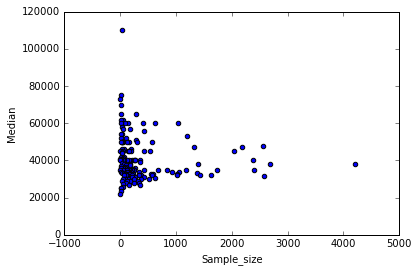
recent_grads.plot(x='Sample_size', y='Unemployment_rate', kind='scatter')
<matplotlib.axes._subplots.AxesSubplot at 0x7fb7263636a0>
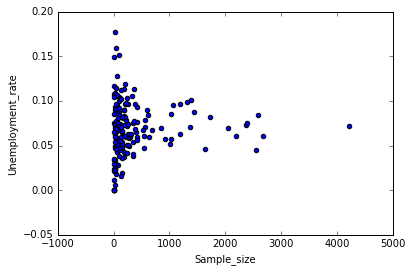
recent_grads.plot(x='Full_time', y='Median', kind='scatter')
<matplotlib.axes._subplots.AxesSubplot at 0x7fb7262d8da0>
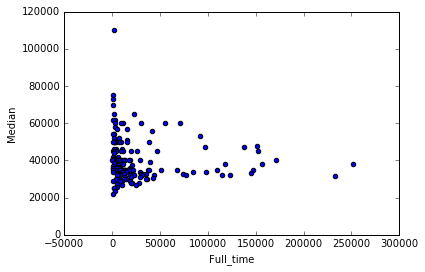
recent_grads.plot(x='ShareWomen', y='Unemployment_rate', kind='scatter')
<matplotlib.axes._subplots.AxesSubplot at 0x7fb7263845c0>
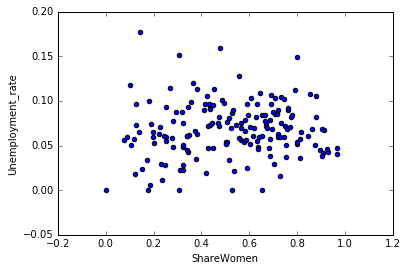
recent_grads.plot(x='Men', y='Median', kind='scatter')
<matplotlib.axes._subplots.AxesSubplot at 0x7fb726222a58>
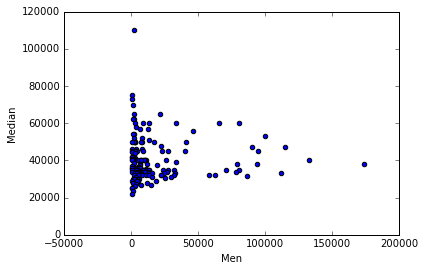
recent_grads.plot(x='Women', y='Median', kind='scatter')
<matplotlib.axes._subplots.AxesSubplot at 0x7fb726209160>
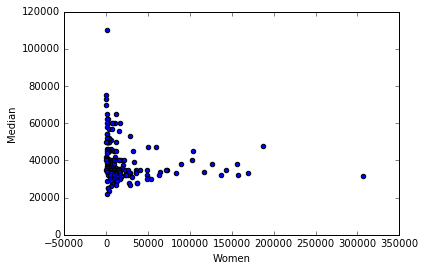
From the scattered plot above, it can be observed that students in more popular majors earn wages between 30k to 40k. Again, subjects with female majority make less money than others. With the increase of number of full time employees, median salary averaged between 30k to 40k. But it can be predicted that companies with small number of full time emplyees tend to pay higher median salary.
Data Visualisation with Pandas and Histograms
We will generate histograms to explore the distributions of the following columns:
Sample_sizeMedianEmployedFull_timeShareWomenUnemployment_rateMenWomen
cols = ["Sample_size", "Median", "Employed", "Full_time", "ShareWomen", "Unemployment_rate", "Men", "Women"]
fig = plt.figure(figsize = (7,16))
for r in range(4):
ax = fig.add_subplot(4,1, r+1)
ax = recent_grads[cols[r]].plot(kind = 'hist', rot = 40)
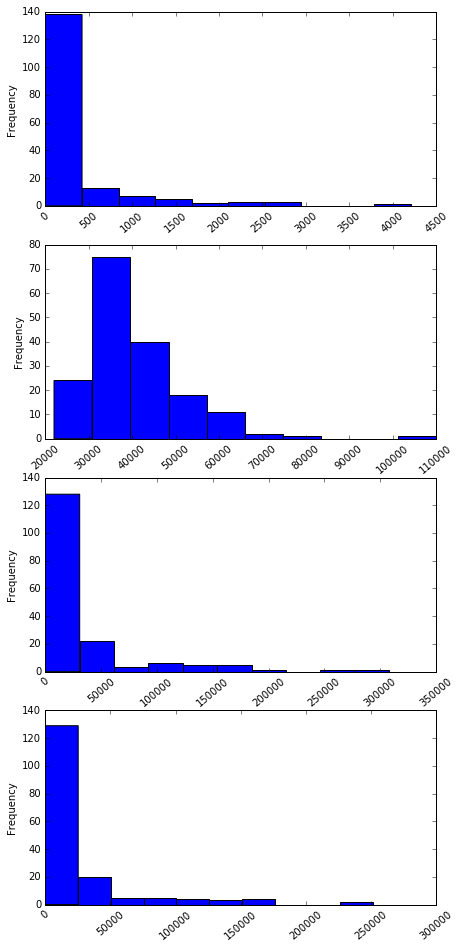
cols = ["Sample_size", "Median", "Employed", "Full_time", "ShareWomen", "Unemployment_rate", "Men", "Women"]
fig = plt.figure(figsize=(7,14))
for r in range(4,8):
ax = fig.add_subplot(4,1,r-3)
ax = recent_grads[cols[r]].plot(kind='hist', rot=40)
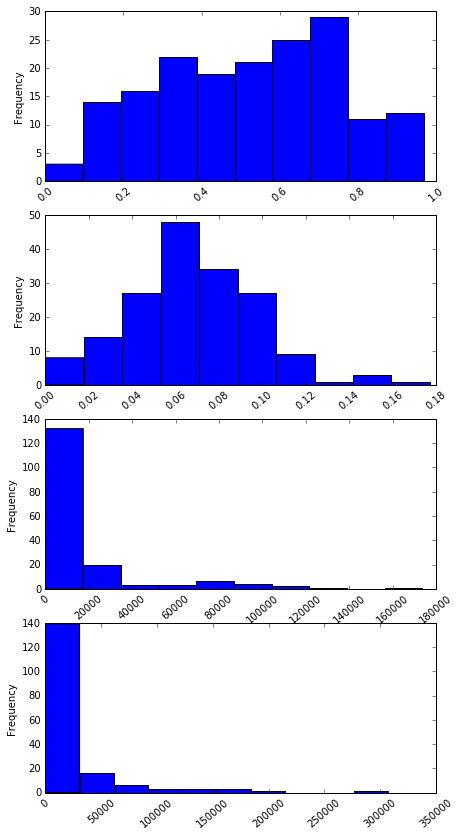
The most common median salary range is between 22000 to 45000. Almost 40% of majors are predminant by Wome(60% share women rate). Again, around 30% of majors are male predominant (with share women rate of 40%).
Visualisation with Pandas and Scatter Matrix Plot
In the last 2 steps, we created individual scatter plots to visualize potential relationships between columns and histograms to visualize the distributions of individual columns. A scatter matrix plot combines both scatter plots and histograms into one grid of plots and will allow us to explore potential relationships and distributions simultaneously.
from pandas.plotting import scatter_matrix
scatter_matrix(recent_grads[['Sample_size', 'Median']], figsize=(6,6))
array([[<matplotlib.axes._subplots.AxesSubplot object at 0x7fb726074940>,
<matplotlib.axes._subplots.AxesSubplot object at 0x7fb725f2bbe0>],
[<matplotlib.axes._subplots.AxesSubplot object at 0x7fb726041ef0>,
<matplotlib.axes._subplots.AxesSubplot object at 0x7fb725f53940>]],
dtype=object)
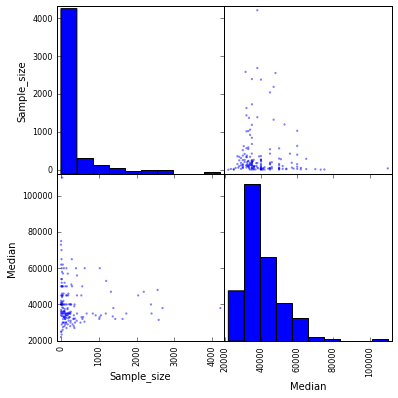
scatter_matrix(recent_grads[['Sample_size', 'Median', 'Unemployment_rate']], figsize=(10,10))
array([[<matplotlib.axes._subplots.AxesSubplot object at 0x7fb725f49828>,
<matplotlib.axes._subplots.AxesSubplot object at 0x7fb725de57b8>,
<matplotlib.axes._subplots.AxesSubplot object at 0x7fb725ec7160>],
[<matplotlib.axes._subplots.AxesSubplot object at 0x7fb725eee470>,
<matplotlib.axes._subplots.AxesSubplot object at 0x7fb725e77f28>,
<matplotlib.axes._subplots.AxesSubplot object at 0x7fb725a05f98>],
[<matplotlib.axes._subplots.AxesSubplot object at 0x7fb7259d4ba8>,
<matplotlib.axes._subplots.AxesSubplot object at 0x7fb725991be0>,
<matplotlib.axes._subplots.AxesSubplot object at 0x7fb7258d8d30>]],
dtype=object)
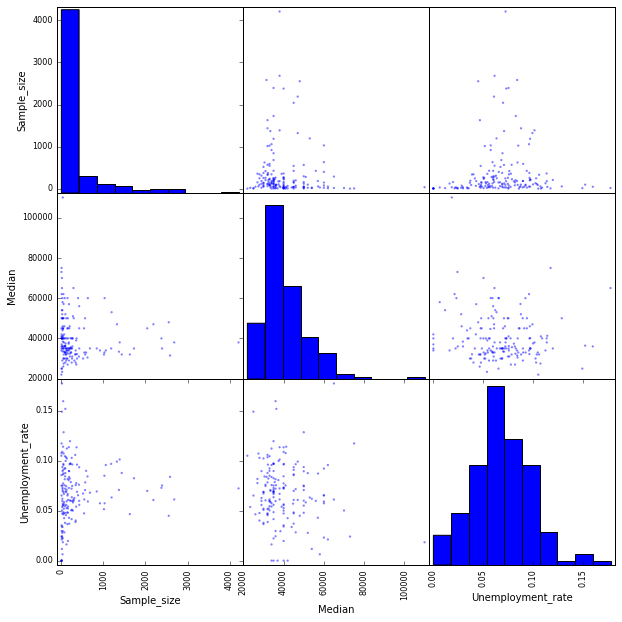
Visualisation with Pandas and Bar Plots
We will use bar plots to compare the percentages of women (ShareWomen) from the first ten rows and last ten rows of the recent_grads dataframe. Also, to compare the unemployment rate (Unemployment_rate) from the first ten rows and last ten rows of the recent_grads dataframe.
recent_grads[:10].plot.bar(x='Major', y='ShareWomen', legend=False)
recent_grads[163:].plot.bar(x='Major', y='ShareWomen', legend=False)
<matplotlib.axes._subplots.AxesSubplot at 0x7fb725cfea20>
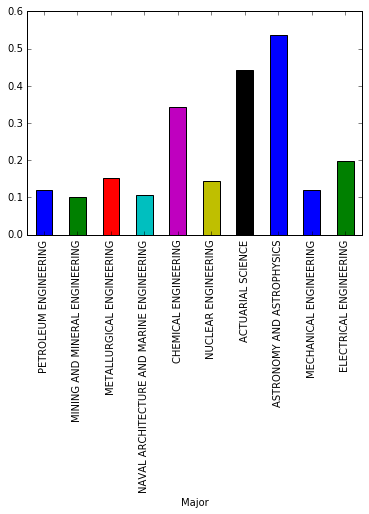
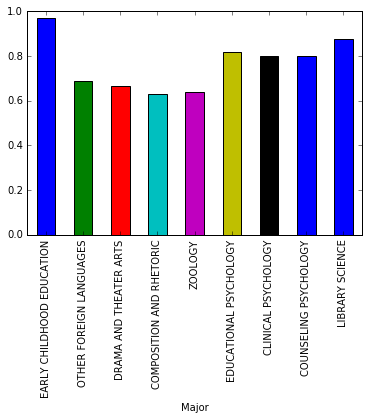
Conclusion
Women are tend to prefer majors from Psychology and Social Work departments. The median salary range of these subjects are categorized as low wages.

